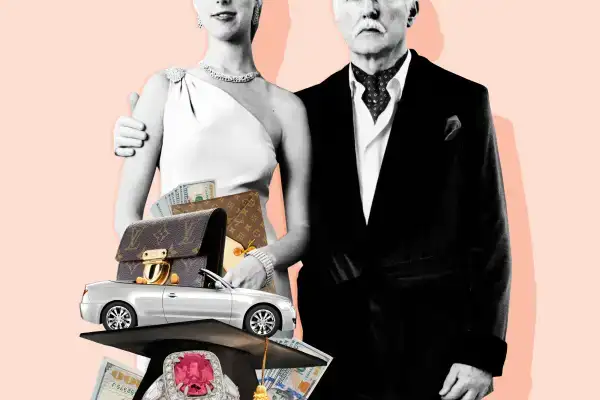FAQs
Yes, it’s completely free. You can join any chatroom that interests you or invite others to join you.
1. Tap on “Chat” in the bottom navigation bar.
2. Tap on “Chatroom” at the top.
3. Tap the magnifying glass icon, then enter your topic keyword.
4. Tap “Join & Chat Free” to enter the room.
1. In the chatroom, tap “Invite” at the top.
2. Browse the list or search by username to find someone attractive or interesting.
3. Tap the invite button to send an invitation.
Currently, only premium members can create and manage their own chatrooms.
Standard members can join existing public chatrooms but cannot create new ones.
Upgrade your membership to unlock full creator tools and management features.
Note: Creating a chatroom requires a paid upgrade to premium membership.
1. Tap the “+” icon in the bottom right corner.
2. Enter a title, a description, and choose a cover image.
3. Tap the button to submit for review.
You have two ways to report them:
1. Tap the user’s profile picture, then select “Report”.
2. Long-press the user’s message and tap “Report”.
We will investigate immediately. If the report is valid, we will issue a warning or permanently ban the user to protect your chat experience.